
Here is another 4D Toys Update (iOS) (Steam VR + Mouse & Keyboard).
It adds three buttons:
- Export Mesh: Exports a 3D mesh of what is currently visible on screen.
These meshes can then be 3D printed, etc… (Unfortunately 4D printing is not yet available in this universe :P).
Find the meshes in your Documents folder. (On iOS you can access it by connecting your iDevice to your computer and using Finder).
Note that Shapeways’ algorithm for filling the inside of meshes sadly fails on some of the coolest meshes like the Star Polychora from the last update, since they are filled with lots of polygons on the inside (btw it’s fun to poke your head inside these meshes in VR!).
- Anti-Gravity: Creates an anti-gravity field that makes objects float. Besides the obvious coolness, this allows to see rotations that are unrestricted from the constraints of the collision with the ground.
- 4D Accelerometer (iOS only): Swaps the forward/backward direction of the accelerometer with the 4th dimension.
That is, tilting your device toward/away from you will result in a force along the 4th dimension instead.
A new page of shapes has been added, with one new level for each button. Visiting each of these levels unlocks the corresponding buttons. Also, all special buttons are now gathered into a new menu button. This lays the groundwork for easily adding new features in future updates!
Btw, the SIGGRAPH conference started and my talk on nD Rigid Body Dynamics is now online (I will post it publicly in a few weeks). The Q&A session is on Wed Aug 26 at 9:00AM PDT!


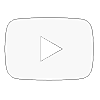



Cool! Can’t wait to export some meshes!
Thanks for the update Marc.
Is there any way for you to add a function to produce a set of rotations of a 4D object? Or do you know of a practical way to do this currently?
So each rotation is the same ‘distance’ apart from the next in the series, so that I could print a set of toys and use it as a puzzle to place all the rotations in order.
Cheers, Zak.
Humm, not right now. A precise way to rotate the shapes would be good…
I would buy this game again if it was available on Oculus Quest 🙂
It would definitely be another incentive for me to get a quest… and if I get a VR unit at all it’s most likely going to be a quest 2
Android version please?
What? This? I’ve been wanting this for ages! is this a dream?
I am working on my own 4D rendering engine, and while playing 4D toys and watching the Miegakure demos, I’ve wondered about how the lighting engine works in them. I was wondering whether the engines perform normal 3D lighting calculations on the output geometry of the cross-sections, or if the lighting calculations are performed in 4D space, with 4D normals and such.
I haven’t been able to figure it out though, because I am pretty sure that in both cases, there is only one directional light and its position and direction are contained completely within the camera’s view slice. What first got my attention was the shadowing systems because if the directional light’s direction remained constant when the camera rotated with the 4th direction, then shouldn’t there exist shadows that don’t appear to have a source? Or maybe that isn’t how shadows would work; its something I want to implement.
In most all the videos that marc has shared the lighting does indeed seem to be directional, and pointing directly or nearly directly downward (In what is traditionally the Y axis.) Because the Y axis never appears to change, I don’t think the lighting would change at all. because when you have the direction (0, -1, 0, 0) and you rotate in the XZ plane (what we see in the slice) or if you rotate through the ZW (when the slice shifts) the result will always be (0, -1, 0, 0.) Even if the lighting was at a slight angle it would be hard to distinguish.
I know that Marc has mentioned implementing 4D lighting in Miegakure, at least talking about 4D shadows, though he hasn’t gone into much detail (from what I remember) about how it works, also don’t know if he’s used the exact same engine in 4D toys, or a smaller subset of that engine.
The export mesh feature doesn’t work. I have an iPhone XR and MacBook 2015. I plugged the phone into the computer. how can I fix this?
Open iTunes and select your iPhone then the 4d toys app documents folder.