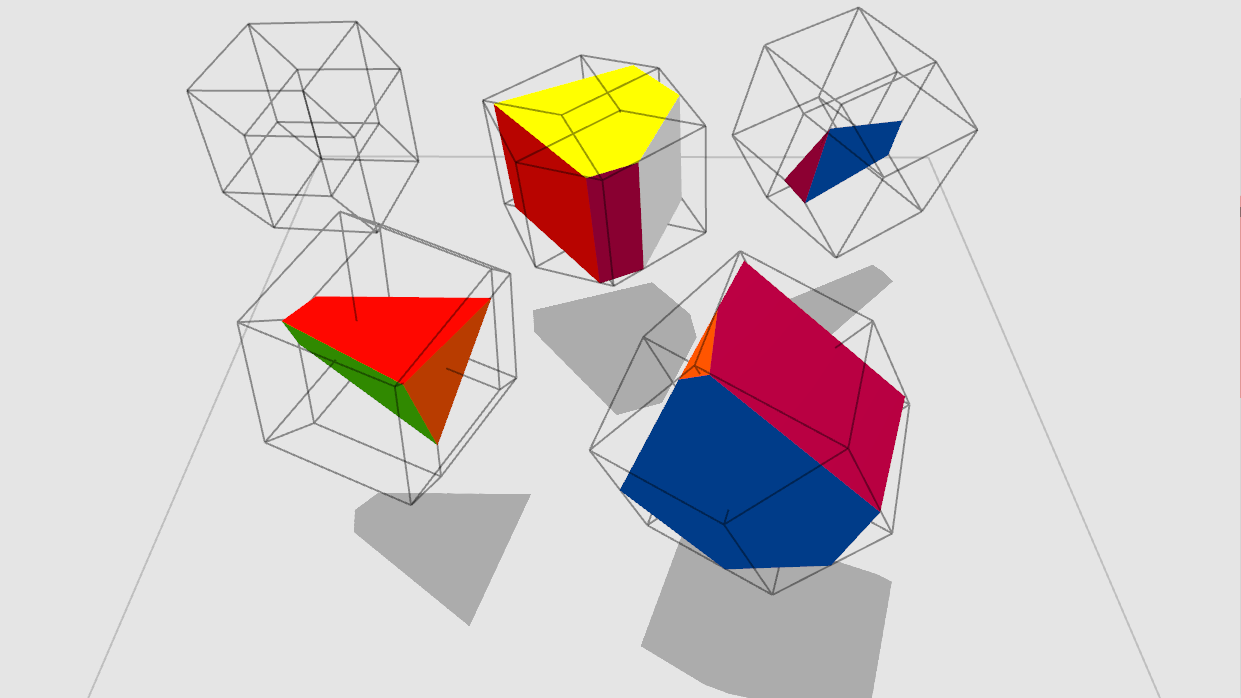
4D Toys Update (iOS) (Steam VR + Mouse & Keyboard).
New button: Wireframe Projections.
When enabled, the edges of objects are projected onto the current slice.
That means that no matter where the slice is, the edges of the objects will always be visible.
It’s an “old school” way of displaying 4D objects which you may have seen before!
Try it in the 2D Levels!
I had fun going back to every level to check it out. It lets you see the movement of the objects even if you are not in the same slice.
As with the previous update, there is a new page at the right-most end of the level select hub. After you play the relevant level there the button will be unlocked.
The 2D/3D version gives an idea of what exactly these lines are showing:
Note: for simplicity each 4D toys update is now called 1.x, where x is the number of the update.


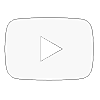


Looks interesting!
Oh, wow!
That’s exact what I wanted since you’ve released 4D Toys! Thank you 🙂
Very appreciated improvement. Thanks!
Will you add a light source in the fourth dimension?
yes
Will the VR version ever be fixed? It seems to launch the window but it doesn’t project it to my headset.
I am sorry, what is your headset? I am not sure what I can do to test it.
I thought of the hypersphere thing… yeah I will think about it more
I ran it in VR recently just fine. SteamVR -> Sidequest -> Virtual Desktop -> Oculus Quest 2
I really like this. It would be cool to even have a wire-frame only mode that encodes depth with color. I wonder if maybe the wireframe for the hyperspheres should follow the orientation of the hypersphere as it moves and rotates like the wireframes do for the other hypershapes.
I finally got to play 4D Toys in VR through SteamVR->Virtual Desktop->Oculus Quest 2!
I must say this is the most intuitive VR interface I’ve ever used. It ironically confused me at first, because every other interface is confusing. At first I tried just pointing my controllers at things expecting it to cast a ray to click on the buttons… so it was a learning curve, but a good one because I discovered it was incredibly easy! … the one weird thing was that the floor seemed like it was below my oculus guardian floor, I really don’t know what caused that , but I was able to interact with most elements.
On the whole it’s fantastic in VR! One of the best experiences, and seeing the shaping “morphing” in 3D does create a unique appreciation for the 4D items.
Thank you!
oh yes, i’ve been waiting for this for a while 🙂
also, do you have any plans to add a Klein Bottle?
Yes!
Oh, nice!
the wireframes really do help make it more predictable and to understand shapes a bit more like the duocylinder which stumped me
The surface of a 3-sphere can be divided into two solid tori (let’s label them A and B) along a Clifford torus / duocylinder ridge (C), with the set of points furthest from the Clifford torus being a pair of non-intersecting great circles (D and E). It would be interesting if 4D toys included a scene with a 3-sphere with its surface painted so that A, B, C, D, and E were all in different colors.
Other ideas:
A scene with a 3 sphere that , in the initial 3D slice, appears to be a globe of the Earth, but turns out to be a hyperglobe of a 4D planet whose landmasses look like a map of Earth when cross-sectioned at the equator.
A 2D view mode that presents the player with two perpendicular 2D cross-sections of the scene, displayed side-by-side, allowing the XY cross section to be moved in the Z and W directions, and the ZW cross section to be moved in the X and Y directions (say with WASD and the arrow keys).
A scene demonstrating the existence of mutually perpendicular planes meeting only at a point.
A scene demonstrating knotted planes and 2-spheres.
I think a 4D spinning top (with contact with the ground at a single point) would not be gyro-stabilized against falling over (right?), because only two of the horizontal directions would be gyro-stabilized (and any double-rotation involving the third horizontal dimension would also involve the vertical dimension, and so would correspond to the top falling over). A demonstration of this could be interesting.
But I think we could have a spinning top with contact with the ground on a line (corresponding to an extruded 3D top), or maybe even a circle? That would be interesting to see.
Thanks, these are great!
I’ve got a little idea. How about projecting wireframes from multiple W-layers, and coloring them with red/blue, according to how positive/negative the layer is, slowly fading them out over W-distance. And you could also make each projection full of white emissive fog. Seeing fog brightnesses sum up could mean an intuitive understanding of the fact, that sum of all volumes on all layers stays constant. And also you would get an idea of how “dense” the object is at each 3d point, which is also kind of neat.
Having tons of various approaches to rendering 4d stuff could lead to proper 4d modelling software, be it partly procedural or not. Which would be truly insane to see in action.